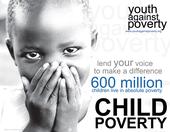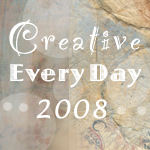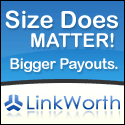Feb
19
renewal
Filed Under blogging, web design, web host | Leave a Comment
My webhost just came up for renewal. I’m sticking with AN Hosting - no big problems, and I think the prices are reasonable. I did check out web hosting choice first to see my options, and they have lots of good info. But ultimately, I’m happy where I am. If you’re just starting out, I recommend figuring out how much bandwidth and storage you need, whether you’re going to need a special language (like PHP, MySQL, PERL, etc.), email addresses, etc. you’re going to need. Then you can go through a site like web hosting choice and compare the ones that meet your requirements.
Jun
16
Blog facelift…
Filed Under CSS, Stampin' Up!, blogging, bosco, iconbuffet, istockphoto, photoshop, snippets and blabbery, web design | 5 Comments
Well, as you might notice, I’ve dedicated a little photoshop time to my blog. I’m not 100% happy with it yet, but it’s getting better. I especially like how it appears as though I’ve spilled coffee all over the screen - very appropriate for my house :)
If anyone knows how to make my header image a link, let me know. The problem is that it’s a background image on my style sheet. If it was placed there as part of the HTML, I’d know how to make it a link, but since it’s a background style for the header container, my CSS skills don’t quite know how to deal with that.
I removed the php text that was there (blog title and description) because I wanted to use a cuter font, but it was that text that provided the link home. Any suggestions, web smarties?
Credits:
- Fonts are from Stampin’ Up!’s Write Me a Memory CD.
- My head is from iStockPhoto, and I added the glasses in Illustrator. Because I need them to see, of course.
- Book background is stolen off of some book site - can’t remember, but it’s one where you list all the books you’re reading. I stopped going to it because it’s enough work to list all those books here, and I’m waaay behind.
- Textured background (diagonal stripes) I made in Photoshop by creating a pattern, then applying the pattern with very little opacity. There are a lot of tutorials online to do this.
- Cute little turtle is from the best icon-trading site ever, IconBuffet.
- And of course, big props to Solostream Webstudio for the free Bosco 2.0 Wordpres theme. I hope they don’t mind my mods.